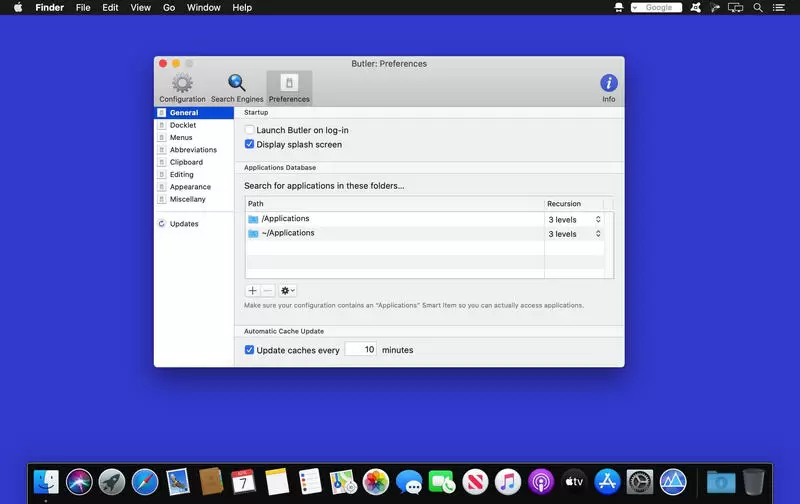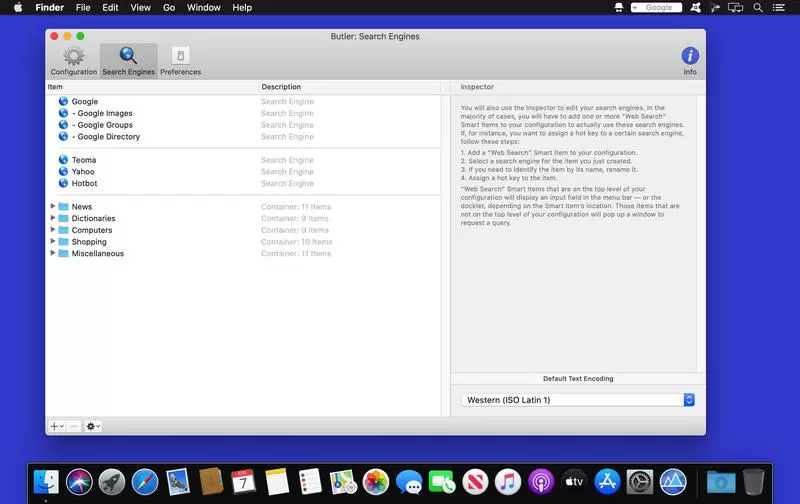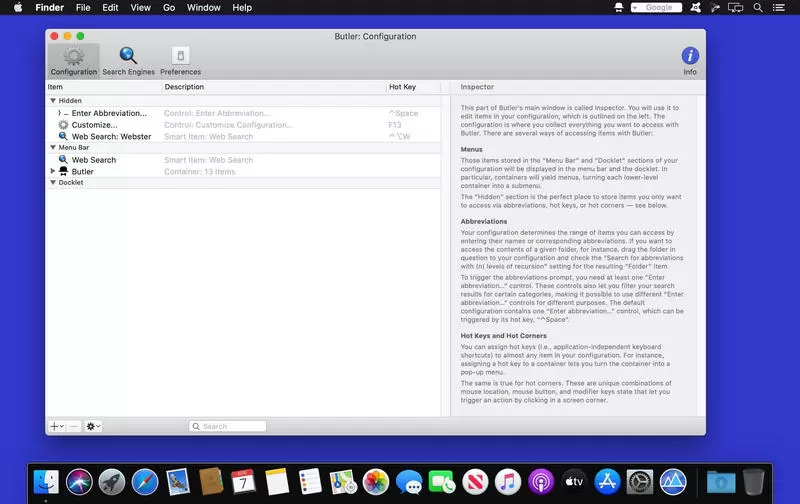Butler full version standalone offline installer free download for macOS via direct and torrent magnet link. It is to arrange your tasks in its fully customizable configuration.
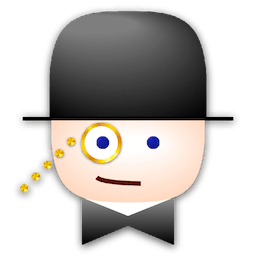
Overview of Butler for macOS
Butler makes it easier for you to perform a wide variety of potentially recurring tasks. Just arrange these tasks in Butler’s fully customizable configuration and assign one or more triggers to a task.
Available Triggers
- freely configurable system-wide menus in your menu bar/Butler’s docklet
- freely configurable pop-up menus — triggered via hot key or hot corner (see below)
- abbreviations — e.g., enter “qt” to launch QuickTime Player
- hot keys — e.g., hit [F1] make iTunes switch to the next track
- hot corners — e.g., [shift]-[right mouse button click] in the lower left corner of your screen to pop up a
- menu that lists all system preference panes
- events — e.g., launch iChat when Butler starts up and the [option] key is not held
Possible Tasks
- launch applications
- open files
- access preference panes
- manage bookmarks
- search the web
- run AppleScripts
- extend the pasteboard
- enter text snippets
- simulate keystrokes
- control iTunes
- more…
Screenshots: