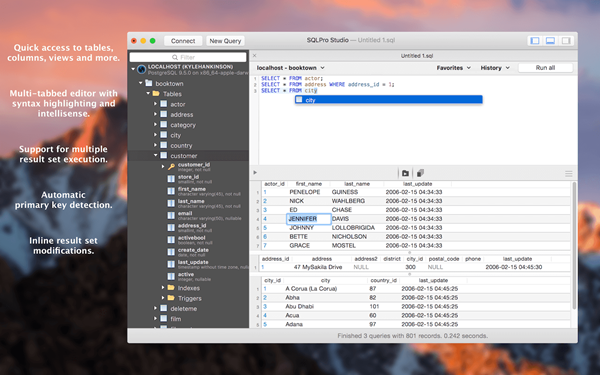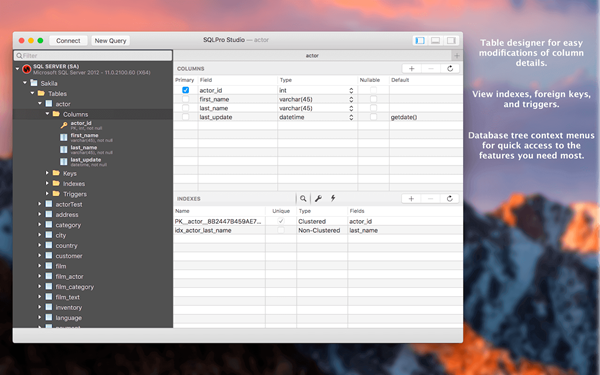If you’re a macOS user looking for a fast, modern, and reliable SQL client, then your search ends here. Download SQLPro Studio for macOS to streamline your database management and enjoy a rich set of features tailored for developers, data analysts, and IT professionals.
SQLPro Studio is an advanced macOS SQL client that supports multiple database types such as MySQL, PostgreSQL, Microsoft SQL Server, Oracle, and SQLite. Whether you’re building web applications, running queries for business intelligence, or just learning SQL, SQLPro Studio provides a clean, intuitive interface and powerful tools that simplify your workflow.

Overview of SQLPro Studio for macOS
SQLPro Studio is a lightweight yet powerful SQL database management tool for macOS. Developed specifically for Apple users, it offers a native Mac interface with robust capabilities for writing, running, and saving SQL queries. Its tab-based layout, syntax highlighting, and real-time results make it ideal for handling complex database operations efficiently.
The application is designed to help users connect to and interact with multiple database types — from cloud-hosted servers to local test environments — all from one central location.
Key Features of SQLPro Studio for macOS
🖥️ 1. Native macOS Experience
Unlike clunky cross-platform tools, SQLPro Studio is built natively for macOS, ensuring a smooth and responsive experience. It feels like a true Mac app — fast, elegant, and intuitive.
🔄 2. Multi-Database Support
- Connect to and manage:
- PostgreSQL
- MySQL / MariaDB
- Microsoft SQL Server
- Oracle
- SQLite
Whether you’re dealing with cloud-based databases like AWS RDS or local development servers, SQLPro Studio covers all major engines.
🧠 3. Smart Query Editor
Write better code faster with features like:
- Syntax highlighting
- Auto-completion
- Query execution history
- Multiple tabs and split view editing
This makes it an ideal SQL editor for macOS power users and beginners alike.
📊 4. Visual Table Browsing
SQLPro Studio lets you visually inspect table contents, browse schemas, and edit rows without writing queries. This is especially useful for non-developers or those performing data audits.
🔒 5. Secure Database Connections
Use SSH tunneling, SSL certificates, and authentication options to ensure secure SQL connections on Mac. Your data stays safe, even when accessing remote servers.
Benefits of Using SQLPro Studio on Mac
- Seamless integration with macOS UI
- Fast, lightweight SQL client
- Regular updates and macOS compatibility
- Support for M1, M2, and M3 chips (Apple Silicon)
- Easy switching between databases via tabs
- Export query results to CSV, JSON, or Excel
Use Cases for SQLPro Studio
- Web Developers: Easily manage databases for your web projects.
- Data Analysts: Run advanced queries and export results.
- QA Engineers: Quickly verify data integrity and changes.
- Students: Learn SQL in a friendly, visual environment.
System Requirements
To run SQLPro Studio effectively:
- macOS 10.14 or later
- At least 100MB of disk space
- Apple Silicon or Intel Mac
Final Thoughts
For those who need a professional-grade SQL client on Mac, SQLPro Studio is an outstanding choice. It offers a powerful yet user-friendly platform for working with a wide range of SQL databases. Whether you’re a seasoned backend developer or a beginner working on your first database project, SQLPro Studio makes your workflow faster and more efficient.
If you’re serious about managing databases from your Mac, don’t miss the chance to download SQLPro Studio for macOS today.
Screenshots: