If you’re a macOS user who regularly uses USB drives, external hard disks, or SD cards, you’re probably familiar with the clutter of invisible system files that can show up when you use those drives on Windows or other devices. These hidden files—like .DS_Store, Thumbs.db, or ._* resource forks—can be annoying, especially when sharing files across platforms. This is where USBclean for macOS comes in.
Download USBclean for macOS to effortlessly clean and manage your external drives, keeping them free from macOS-related junk and safe to share across any system.
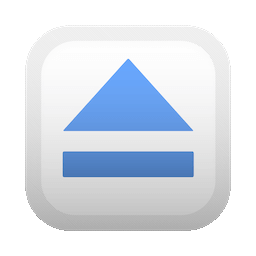
Overview of USBclean for macOS
USBclean is a lightweight, user-friendly macOS utility that automatically detects and cleans unnecessary hidden files from USB drives and other removable storage devices. It ensures your storage media remains clean, cross-platform compatible, and easy to manage.
The app also includes features for safely ejecting USB devices, making it a convenient all-in-one solution for removable drive maintenance.
Why You Should Download USBclean for macOS
\macOS often leaves behind metadata and hidden files that can clutter up your USB drives. While these files are mostly harmless, they can create confusion when viewed on Windows or Linux systems. Here’s why USBclean is a must-have tool:
- 🧹 Auto-Cleans Hidden Files: Instantly removes .DS_Store, ._ AppleDouble files, Spotlight index files, and more.
- 💾 One-Click Cleaning: Simply plug in your USB drive and let USBclean do the rest—no complex settings required.
- 🖥️ Drag-and-Drop Simplicity: Drag any mounted drive or folder onto the app window to start cleaning.
- 🛡️ Safe Ejection: Optionally eject the drive automatically after cleaning to avoid corruption.
- 🧠 Customizable Settings: Choose exactly which file types you want USBclean to remove.
- 🔒 Secure and Private: No internet access required, and no tracking or background data collection.
Key Features of USBclean for macOS
- Remove macOS Metadata: Clears .DS_Store, ._resource forks, and .Trashes files, ensuring USB compatibility across platforms.
- Automate Cleanup on Mount: Set USBclean to automatically clean and/or eject devices the moment they are plugged in.
- Lightweight & Fast: Takes up minimal system resources and works instantly without slowing down your Mac.
- Works with All USB Devices: Supports USB sticks, external SSDs, memory cards, and even network drives.
- Menu Bar Integration: Access USBclean quickly from the macOS menu bar for fast access and monitoring.
Ideal for These Use Cases
USBclean for macOS is ideal for:
- 💼 Professionals Sharing Files Across Platforms: Ensure your USBs are Windows- and Linux-compatible.
- 📷 Photographers and Videographers: Keep SD cards and external SSDs clean for clients or third-party systems.
- 🧰 IT Support Technicians: Quickly clean and eject multiple devices during routine work.
- 🧑🎓 Students and Teachers: Avoid sharing cluttered drives with unnecessary system files.
Compatibility & Requirements
Before you Download USBclean for macOS, check if your system is compatible:
- macOS 10.13 High Sierra or newer
- Fully compatible with Apple Silicon (M1, M2, M3)
- Works with both USB-A and USB-C ports
- Requires minimal disk space (< 100 MB)
- No admin privileges required to clean or eject
Is USBclean Safe?
Yes, USBclean is a read-only file manager, meaning it only deletes files you authorize. It doesn’t modify system files, doesn’t run in the background unnecessarily, and does not collect any user data.
It’s also a code-signed application and has passed Apple’s Gatekeeper checks, ensuring full macOS compatibility and security.
Final Thoughts
If you’re frequently sharing USB drives or just want a clean, cross-platform experience, USBclean for macOS is a smart and simple solution. With features designed to clean up the hidden mess macOS leaves behind, it saves time, avoids file clutter, and ensures your removable drives look professional no matter where you plug them in.
Don’t rely on manual file cleanup or risky Terminal commands. Download USBclean for macOS today and keep your external storage clean, safe, and fast—every time.
Screenshots:

