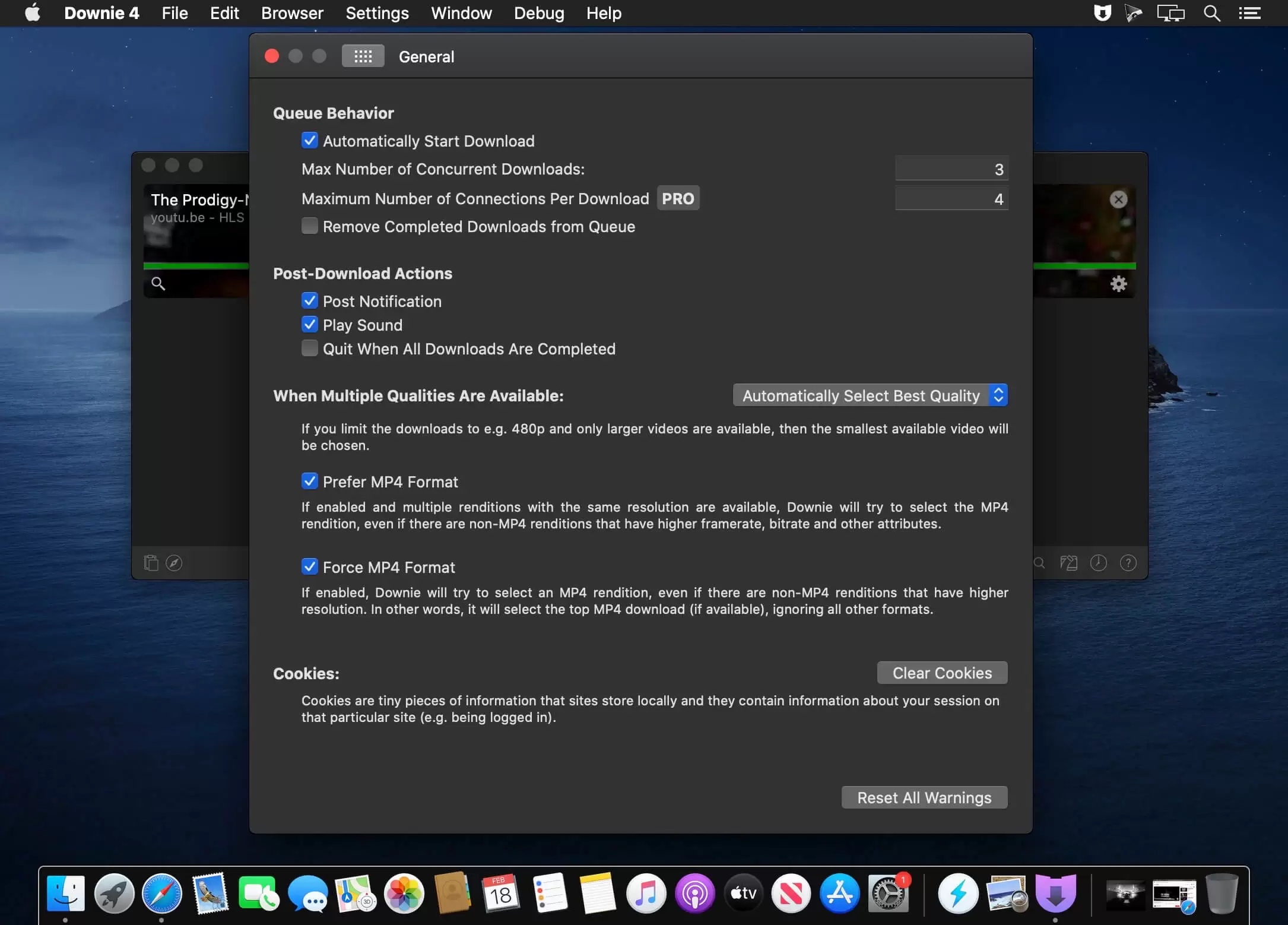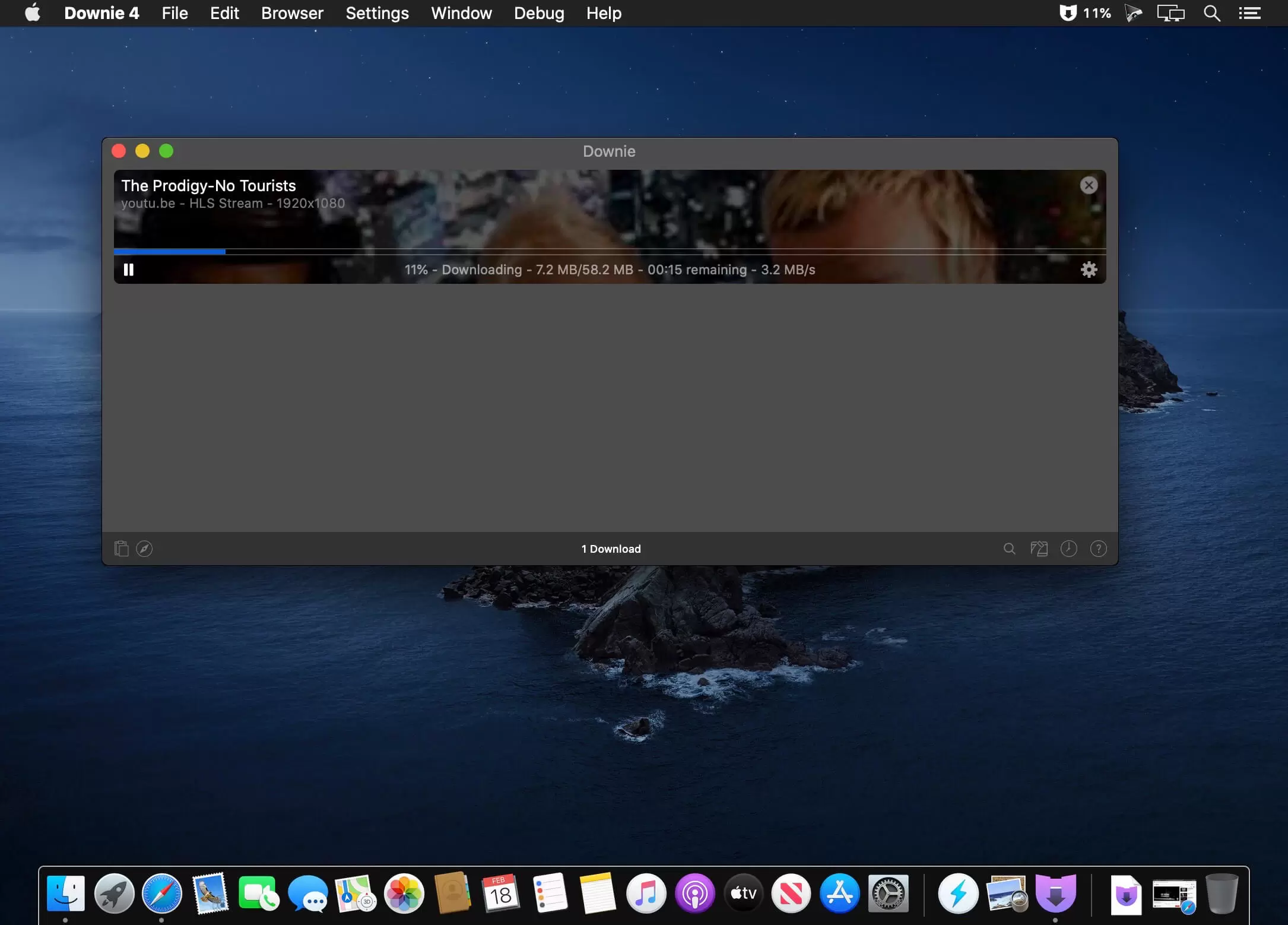In today’s digital age, downloading videos for offline viewing has become a necessity. Whether you want to save tutorials, music videos, or entertainment content, having a reliable video downloader is essential. Downie for macOS is one of the most powerful and user-friendly tools available for Mac users, offering seamless downloads from over 1,000+ websites, including YouTube, Vimeo, Facebook, Instagram, and more.
This article explores why Downie is the best video downloader for Mac, its standout features, and legal ways to access it for free—without resorting to unsafe pirated versions.
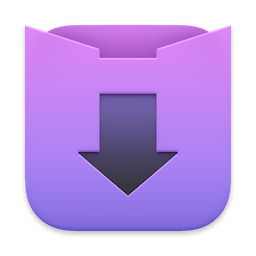
Why Downie for macOS is the Top Choice for Video Downloads
1. Supports a Massive Range of Websites
Unlike many video downloaders that only work with a handful of platforms, Downie supports over 1,000 websites, including:
- YouTube (4K, 1080p, 720p, etc.)
- Vimeo (including private videos with permissions)
- Facebook & Instagram (stories, reels, IGTV)
- TikTok, Dailymotion, Twitch, and more
This versatility ensures you can download almost any video you come across online.
2. High-Quality Video Downloads
Downie ensures you get the best available resolution, whether it’s 4K UHD, 1080p, or even 60fps for smooth playback. You can choose your preferred format (MP4, MOV, MKV) and quality before downloading.
3. Batch Downloading Saves Time
Need to download multiple videos at once? Downie allows batch processing, so you can queue several links and let the software handle the rest. This is perfect for content creators, researchers, or anyone who needs bulk downloads.
4. Intuitive Drag-and-Drop Functionality
Downie’s Mac-friendly design makes downloading effortless. Simply drag and drop video links into the app, and it will automatically fetch the highest quality version.
5. Regular Updates for Maximum Compatibility
Many video downloaders stop working when websites update their security. Downie, however, receives frequent updates to ensure compatibility with the latest changes on streaming platforms.
How Downie Compares to Other Video Downloaders
| Feature | Downie | 4K Video Downloader | JDownloader |
|---|---|---|---|
| Mac Compatibility | ✅ Optimized for macOS | ✅ Works on Mac | ❌ Java-based, slower |
| Supported Sites | 1,000+ | 50+ | Unlimited (but complex) |
| Batch Downloads | ✅ Yes | ✅ Yes | ✅ Yes |
| User-Friendly | ⭐⭐⭐⭐⭐ | ⭐⭐⭐⭐ | ⭐⭐ (complicated) |
| Regular Updates | ✅ Frequent | ✅ Occasional | ❌ Inconsistent |
Downie stands out due to its sleek Mac integration, wider website support, and ease of use compared to alternatives.
Who Should Use Downie for macOS?
- Content Creators – Download references, tutorials, or clips for editing.
- Students & Researchers – Save lectures, documentaries, and educational videos.
- Travelers & Commuters – Store videos offline for entertainment on the go.
- Social Media Managers – Archive Instagram Reels, Facebook videos, and TikTok clips.